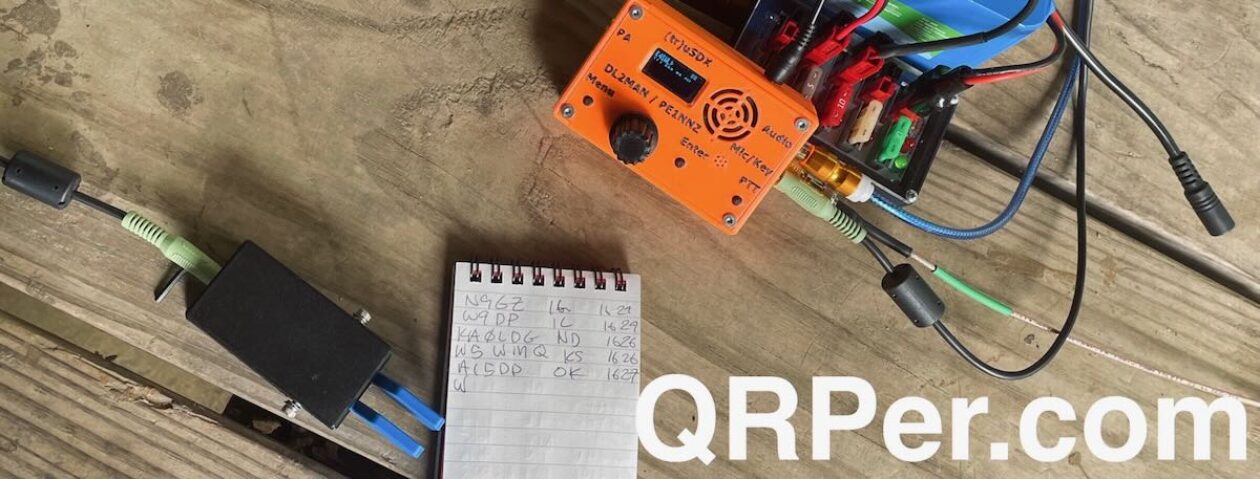Last week, I received the new Xiegu X6100 QRP HF transceiver on loan from Xiegu distributor/retailer Radioddity. This is the exact same unit Josh (KI6NAZ) reviewed for Ham Radio Crash Course (click here to see his updated X6100 video).
Many thanks to Josh for sending me this X6100 so promptly and performing the first firmware update!
I took delivery of the X6100 last week after returning from vacation in the Outer Banks. It was bittersweet as I was so eager to check out this new radio but simply had too many projects on the table to complete before Christmas day.
That and in the morning light after our return, my daughter pointed out that one side of my horizontal delta loop antenna had fallen to the ground. Fortunately, I was able to fix the antenna in short order. It’s certainly time to push the schedule up for completely replacing this 10 year old wire antenna!
X6100: Known issues
 I had gotten a few messages from X6100 early adopters like Scott (KN3A) and Rich (KQ9L) noting that the current firmware version (the December 7, 2021 release) had taken care of a few initial bugs, but there were still a few outstanding points that specifically affect CW operators. Most notably:
I had gotten a few messages from X6100 early adopters like Scott (KN3A) and Rich (KQ9L) noting that the current firmware version (the December 7, 2021 release) had taken care of a few initial bugs, but there were still a few outstanding points that specifically affect CW operators. Most notably:
- Noise reduction (or DNR) in CW mode severely distorts audio
- CW message memories can be stored and saved but cannot yet be played back on the air (SSB message memories are fully functional, however)
- Fine tuning is limited to 10 Hz steps at the moment
Someone had also noted possible CW keyer timing issues.
At the same time, I had read mostly positive comments about SSB operation from QRPer readers and subscribers.
Frankly, knowing Xiegu’s history of pushing the production and distribution timeline ahead of a radio being fully-functional and properly tested, I expected a few bugs and issues that would need to be sorted out in firmware updates.
To be very clear: I’m not a fan of the “early adopters are the Beta testers” philosophy. I wish Xiegu would thoroughly Beta test their products so that they were more polished and fully-functional right out the door much like we expect from the likes of Elecraft, Icom, Yaesu, and Kenwood. There are almost always minor post-production bugs to sort out even with these legacy manufacturers, but issues should be of the variety that somehow slips past a team of Beta testers who actually use the radio.
Okay, I’ll get off my soapbox! 
X6100: In the shack

Over Christmas weekend, I did have some time to hook the X6100 up to my (repaired) sky loop and casually work a number of park and summit activators. Of course, I formed a few initial impressions about the X6100 and I speak to those in the video below. Continue reading The new Xiegu X6100: Let’s see how well it performs CW in the field! →
 I mentioned on Twitter yesterday that I recently took delivery of the Venus SW-3B three-band QRP transceiver.
I mentioned on Twitter yesterday that I recently took delivery of the Venus SW-3B three-band QRP transceiver. I’ve discovered a few interesting quirks, but it’s a cool little radio.
I’ve discovered a few interesting quirks, but it’s a cool little radio.