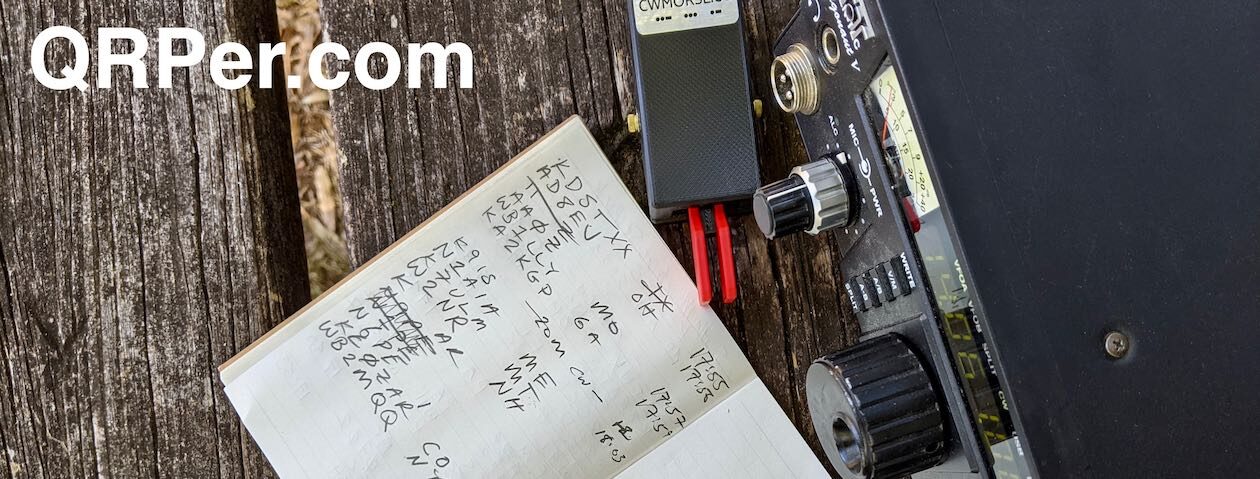Tuesday, July 9, 2024, was a very radio-active day!
I was in Wilmington, North Carolina, and that morning, I had the privilege of activating the Battleship North Carolina from inside the battleship. Click here to read the field report and watch the video.
 In short? It was amazing and certainly a fabulous way to start the day.
In short? It was amazing and certainly a fabulous way to start the day.
We were in Wilmington because one of my daughters was attending a week-long program at NC State University, and the other was attending a similar program at UNC Wilmington.
That Tuesday afternoon, after dropping my daughter off on the campus of UNC Wilmington, my wife suggested we hit Carolina Beach State Park for a POTA activation. It didn’t take me a microsecond to agree to that plan!
Carolina Beach State Park (US-2722)
 Carolina Beach State Park, located just south of Wilmington, is a unique spot full of natural wonders. The park covers over 760 acres of Pleasure Island, with diverse habitats ranging from the impressive 50-foot Sugarloaf Dune (which used to be used as a navigational aid) to the fascinating limesink ponds, each with its own special plant community.
Carolina Beach State Park, located just south of Wilmington, is a unique spot full of natural wonders. The park covers over 760 acres of Pleasure Island, with diverse habitats ranging from the impressive 50-foot Sugarloaf Dune (which used to be used as a navigational aid) to the fascinating limesink ponds, each with its own special plant community.
The park is also home to the Venus flytrap, a rare carnivorous plant found only in a small part of the Carolinas. You can explore the park’s trails, winding through maritime forests and maybe even catching a glimpse of these fascinating plants in action. The park also has a marina for easy access to the Cape Fear River and the Intracoastal Waterway, making it a great spot for boating and fishing.
We arrived at the park a little before 4:00 PM local time. Had it not been so hot and humid, we would have hit one of the park’s trails before finding a spot to do POTA, but the weather being what it was, both of us were happy to spend time in the shade.
We pulled into the main picnic area and quickly found a spot to set up. As I pulled out my radio and camera gear, my wife, Heather, pulled out her travel watercolor kit, all packed in a Tom Bihn HLT1 (we’re a pack geek family!).
When Heather joins me on POTA activations, she almost always sets up somewhere and paints while I activate. I love the fact that we both enjoy the experience in different ways.
In fact, my buddy Steve (KC5F), who is also an avid POTA activator, performs almost all of his activations with his wife, who also paints while he activates. He told me that she likes a good couple of hours of painting, so he typically racks up a lot of contacts in that amount of time.
Setting Up
The first thing I did was set up my Thermacell mosquito repeller–it needs a few minutes to do its thing and clear out the mozzies. The model I carry, the “backpacker,” fits a standard backpacking stove canister. I’ve recommended this one to many other POTA ops who operate in areas with mosquitoes–so far, it’s never let me down!
Also, I want to send a big shout-out to Alanna (K4AAC) and Bob (K4RLC) for making this activation even more civilized.
 After watching an activation earlier this year at Tuttle Educational State Forest, where I placed my KX2 and logbook on a wet and dirty picnic table–covered in pollen and other tree bits–Alanna ordered a blue Gingham picnic tablecloth and whisk and had it sent to me.
After watching an activation earlier this year at Tuttle Educational State Forest, where I placed my KX2 and logbook on a wet and dirty picnic table–covered in pollen and other tree bits–Alanna ordered a blue Gingham picnic tablecloth and whisk and had it sent to me.
I’ve had this tablecloth packed in the go-box I keep in the Subaru, and this activation was the perfect time to put it to use because the table I chose needed cleaning!
Thanks, Bob and Alanna!
Next, I deployed my PackTenna 9:1 End-Fed Random Wire antenna and paired it with my Elecraft KX2.
New paddle mount!
 I did (finally) get to try out a new piece of kit in the field: a newly-designed paddle mount from Steve (KB3SII) at QRPworks.
I did (finally) get to try out a new piece of kit in the field: a newly-designed paddle mount from Steve (KB3SII) at QRPworks.
Steve handed this prototype mount to me at Hamvention this year. It’s an updated design of one we tested last year.
You basically attach the mount to the front of the KX2 (or KX3) and place a paddle like the Bamakey TP-III that has strong rare earth magnets. The paddle locks onto the metal pad and makes for a rock-solid, ergonomic keying experience.
Steve also sent me two short 3.5mm angled cords to connect the key to the radio, but I forgot to pack them for the trip. My standard paddle cable worked fine, although I had to angle the TP-III slightly.
 Note that Steve plans to have these paddle mounts in production and available on the QRPworks website in the coming weeks. When they’re available, I’ll post a direct link.
Note that Steve plans to have these paddle mounts in production and available on the QRPworks website in the coming weeks. When they’re available, I’ll post a direct link.
With the KX2 set up and ready to go, it was time to hit the air!
Gear
 Note: All Amazon, CW Morse, ABR, Chelegance, eBay, and Radioddity links are affiliate links that support QRPer.com at no cost to you.
Note: All Amazon, CW Morse, ABR, Chelegance, eBay, and Radioddity links are affiliate links that support QRPer.com at no cost to you.
- Elecraft KX2 with Windcamp X2 Side Rails and Cover
- Tufteln KX2 Protective Cover
- Elecraft KXBT2 Li-Ion Battery Pack
- LowePro CS60 Hard Side Case
- Packtenna 9:1 UNUN Random Wire Antenna
- ABR Industries 25’ RG-316 cable assembly with three in-line ferrites (Use Coupon Code ABR10QRPER for 10% Discount!)
- QRPworks KX2/3 paddle mount (I’ll post a direct link when this is in production)
- Bamatech TP-III paddles
- GoRuck GR1 USA
- Weaver arborist throw line/weight and storage bag
- GraphGear 0.9mm 1000 Automatic Drafting Pencil
- Rite In The Rain Top Spiral Notebook
- Camera: DJI OSMO 4 action camera with Sensyne Phone Tripod
- DJI Wireless Microphones
On The Air
 I started calling CQ POTA on 17M and discovered that it was a fairly quiet band. Nonetheless, I worked two stations in about six minutes. Secretly, I was hoping there might be a 17M path into Europe, but then again, it was a bit late in the day for that (and it seemed 17M wasn’t terribly energized). Continue reading Carolina Beach State Park: A QRP Oasis Amidst the Summer Heat and Activities
I started calling CQ POTA on 17M and discovered that it was a fairly quiet band. Nonetheless, I worked two stations in about six minutes. Secretly, I was hoping there might be a 17M path into Europe, but then again, it was a bit late in the day for that (and it seemed 17M wasn’t terribly energized). Continue reading Carolina Beach State Park: A QRP Oasis Amidst the Summer Heat and Activities