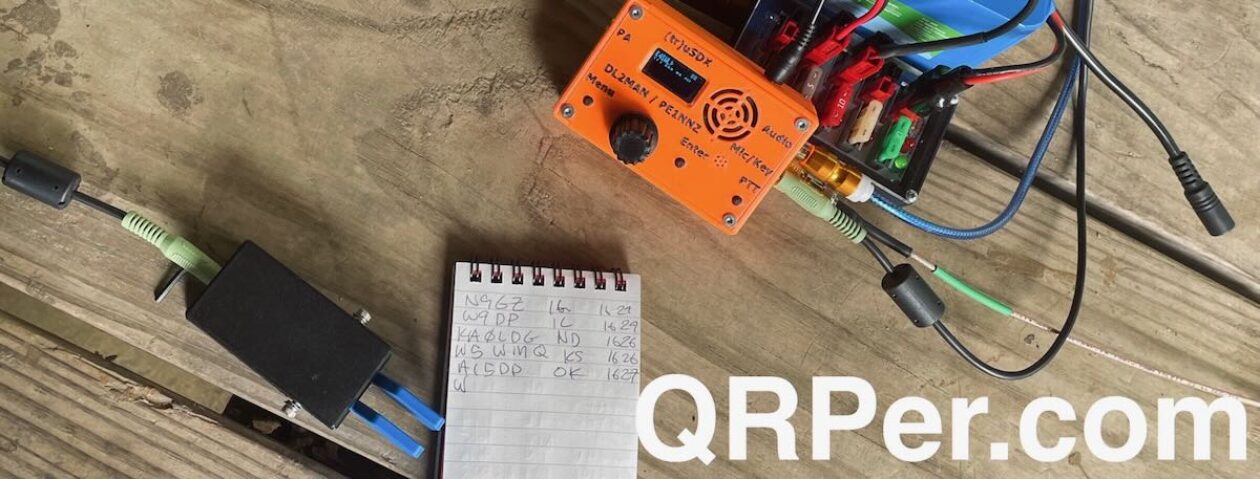Veterans Day Thoughts: Activating from the Minuteman Missile National Historic Site
Veterans Day 2024 dawned gray and overcast in northwest Pennsylvania, so I decided to spend some time working on the next field report from our 6-week trip through the states of the American West. It occurred to me that spending some of my holiday to report on a Parks on the Air (POTA) activation of the Minuteman Missile National Historic Site (US-0850) might be particularly appropriate.
Writing about an historic site that commemorates deactivated infrastructure from an Intercontinental Ballistic Missile (ICBM) installation evokes a whole range of emotions. It is right that the prospect of nuclear annihilation should do so. But there is another viewpoint that is arguably more important.
For decades, unsung American warriors crewed these facilities to deter war based on the prospect of swift and certain retaliation. No matter the horror of the thought of thermonuclear war, their commitment and competence played a vital role in keeping the decades long Cold War cold.





The Site
Minuteman Missile NHS incorporates three distinct sites located along a 15 mile stretch of Interstate 90 in South Dakota. There is a Visitor Center, with artifacts and interpretive information to help visitors understand the significance of the weapons, the personnel, and the mission.
The Delta-01 site contains a preserved Launch Control Facility. Entry to Delta-01 is limited to ranger-led tours, and unfortunately for us, these tours were booked well beyond our planned stay in the area. Make your plans early!
The Delta-09 site contains a deactivated Minuteman II Missile Silo. It is available for self-led tours, but we really enjoyed speaking with the docent who was present during our visit. He had been a member of the security team when the complex was active. Delta-09 was typically unmanned, except for maintenance, but our docent had once sheltered there, as a tornado ripped through the area. The storm destroyed his patrol vehicle!
You can peer into the silo to see an inactive Minuteman II missile through the partially open blast door.



The Activation
We stopped at the site Visitor Center as we drove down Interstate 90, and arrived mid-afternoon. We knew that the Delta-09 site would be closing soon, but we were planning to be in the area for a couple of days. So, I checked with the friendly folks in the visitor center to be sure that my amateur radio operation would not create a problem (it was welcomed). Then, as Becky toured the Visitor Center, I deployed my Tufteln 35 foot EFRW antenna behind the truck in the parking lot. A 21 foot collapsible fishing pole connected to the bumper made this simple. Then, Molly and I sat in the truck and made 23 QRP CW contacts in 40 minutes.

Gear
Note: All Amazon and eBay links are affiliate links that support QRPer.com at no cost to you.
- Elecraft KX2
- SideKX end-panels and cover for the KX2
- Bioenno 3 Ah LiFePO4 battery
- Tufteln EFRW antenna with 35 ft radiator and 17 ft counterpoise
- 15 ft RG316 feedline with BNC male connectors at each end
- Homebrew VK3IL-designed, pressure paddles
- Generic earbuds
- Rite in the Rain No. 946 notepads
- Pentel Twist-Erase mechanical pencil in 0.9mm
- US M7 Army Light Weight Service Mask pouch: WWII vintage, canvas construction
- Goture 6.3m Carbon Fiber Telescopic Fishing Pole
- Braided nylon cord to secure the fishing pole and the antenna
I try to make contact with the staff at smaller sites where I plan to activate. The staff at Minuteman Missile NHS was very accommodating, and welcomed the activation. A call ahead may get you advice on the best locations for your station, and if you call early enough, you should be able to reserve a space for the Delta-01 tour.
Final Thoughts
I was very pleased with this activation. The sun behaved itself well during the entirety of our trip, so propagation was good, and contacts came quickly. The site does a great job of interpreting this important, if emotionally fraught, aspect of our military history. If you plan a trip through the area, I encourage you to visit. If we pass this way again, we will certainly make advanced reservations to visit the Delta-01 Launch Control Facility.
Best 73 de Brian – K3ES