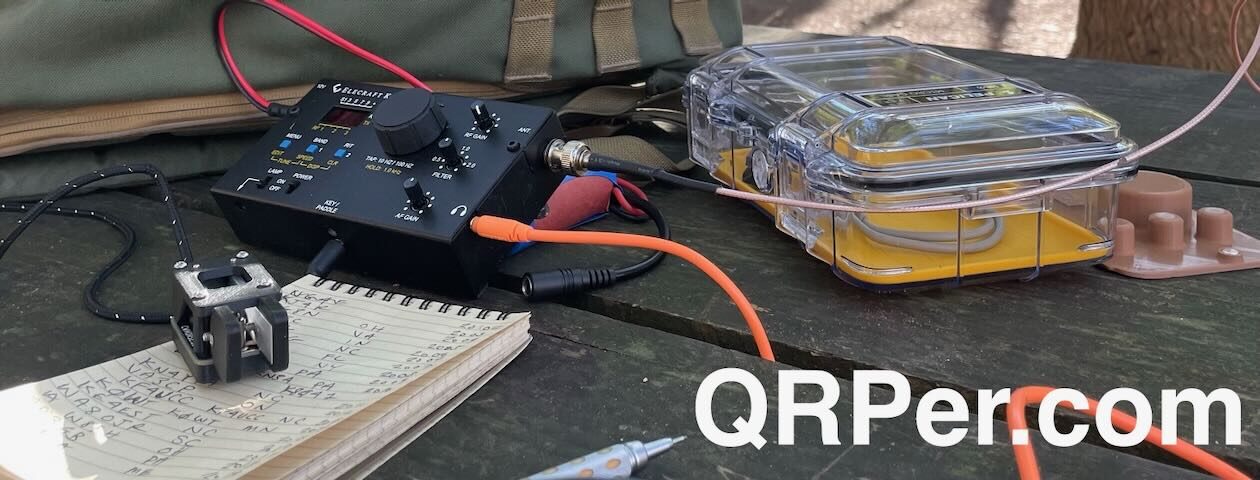by Thomas (K4SWL)
The day before I left on my week-long FDIM/Hamvention trip, I received a package in the mail from Radioddity containing their soon-to-be-released HF-009 vertical antenna.
In the spirit of full disclosure: Radioddity is not only a sponsor of QRPer, but we’re also an affiliate—meaning that if you purchase items via our affiliate link, we receive a small percentage of the sale, and you get a small discount. Radioddity sent this antenna to me free of charge. I don’t know yet if they want it back after I evaluate it, but let’s assume (for future transparency) that they don’t.
My Bias
When I evaluate gear, I like to take you along for the ride—and that means actually using the gear in the field.
It took me a few weeks to get around to evaluating the HF-009. Not only was I swamped post-Hamvention, but honestly, a part of me wasn’t looking forward to tinkering with this antenna.
The HF-009 is a multi-band vertical that uses a slide‑and‑tap center coil system. I know many operators who love sliding-coil verticals, but I’m just not one of them.
Early on in my POTA days, based on reader recommendations, I purchased the venerable Wolf River Coils vertical antenna. It uses a sliding coil system—like the HF-009—though its coil is located at the base of the antenna.
I immediately saw why these antennas are so popular: they deliver multi-band performance without needing an ATU, and they’re surprisingly effective. I had some fantastic activations with my WRC TIA.

But I eventually sold the TIA after discovering the Chelegance MC-750, which I found much easier to deploy and use.
Sliding coil antennas can be a pain to tune. Most friends who use them also carry an antenna analyzer to help dial in the best SWR before hitting the airwaves. While I eventually learned the “sweet spots” on the WRC coil, I often had to tweak it—especially on lower bands like 30, 40, and 80 meters. The more coil you use, the higher the Q—and the narrower the bandwidth.
Personally, I prefer antennas I can just set and forget (like the MC-750), or those that are non-resonant and rely on an ATU for matching (like the Chameleon MPAS Lite).
To be clear, this is just my preference. Center- and base-loaded coil verticals are very popular for good reason: they work. The more you use them, the easier they get. They’re just not my default go-to.
Getting Started
Normally, I film the “discovery” phase of a new antenna or radio in the field—experiencing the full unboxing and set-up for the first time on video, in real time.
But with the HF-009, I wasn’t comfortable doing that. Given my previous experience and bias, I decided to first test the antenna at the QTH, identify good match points for 40, 30, 20, and 17 meters, and then take it to the field.
I set up the HF-009 at home, grabbed my RigExpert analyzer, and spent about 15 minutes finding match points on the coil. Honestly? It wasn’t as tedious as I’d expected.
 Because the coil is mounted at a comfortable height—not at the base like the WRC—adjustments were easier. The coil itself is smooth to adjust; I suspect it uses a finer gauge wire than the WRC, which has a clickier feel. The HF-009 is much more fluid.
Because the coil is mounted at a comfortable height—not at the base like the WRC—adjustments were easier. The coil itself is smooth to adjust; I suspect it uses a finer gauge wire than the WRC, which has a clickier feel. The HF-009 is much more fluid.
To remember the coil positions, I took photos of the slider settings and saved them in the Notes app on my iPhone for quick field reference. That turned out to be a very good idea.
Very First Impressions
Before I get ahead of myself, here are a few things I immediately liked about the HF-009:
- It comes with everything you need, including a coax cable and an SO-239 to BNC adapter.
- The included carrying case is well-organized and feels solid.
- When broken down, it’s compact and easy to pack, with shorter segment sections that fit nicely into a backpack.
- The slider mechanism is smooth, responsive, and placed at a comfortable height.
- The loading coil is sealed—unlike my WRC vertical, whose exposed coil was affected by moisture.
- Overall, build quality feels excellent.
On The Air: Blue Ridge Parkway (US-3378)
 Of course, the best way to put the HF-009 through its paces was to take it to a park and put it on the air.
Of course, the best way to put the HF-009 through its paces was to take it to a park and put it on the air.
On Monday, June 9, 2025, I dropped my daughter off at a class and had well over an hour to play radio, so the HF-009 came with me to the Folk Art Center picnic area on the Blue Ridge Parkway!
 Since I’d set up the HF-009 once before, it came together very quickly. In fact, I think it’s right there with the MC-750 in deployment time, which is very much a good thing.
Since I’d set up the HF-009 once before, it came together very quickly. In fact, I think it’s right there with the MC-750 in deployment time, which is very much a good thing.
 I decided to pair the HF-009 with my Penntek TR-45L Skinny. Why? To be honest, I didn’t fully trust the SWR to be acceptable using only the photos I’d taken for the coil slider placement. The TR-45L has a beautiful analog SWR meter, which I find much easier to read in situations where I might need to fine-tune an antenna.
I decided to pair the HF-009 with my Penntek TR-45L Skinny. Why? To be honest, I didn’t fully trust the SWR to be acceptable using only the photos I’d taken for the coil slider placement. The TR-45L has a beautiful analog SWR meter, which I find much easier to read in situations where I might need to fine-tune an antenna.
 I also packed my RigExpert analyzer because it allows me to make adjustments as I read the SWR.
I also packed my RigExpert analyzer because it allows me to make adjustments as I read the SWR.
Turns out, though? It wasn’t an issue at all. During the activation (spoiler alert), I moved from band to band and—solely based on the photos I took of the slider switch position—the SWR was spot-on each time!
Gear
 Note: All Amazon, CW Morse, ABR, Chelegance, eBay, and Radioddity links are affiliate links that support QRPer.com at no cost to you.
Note: All Amazon, CW Morse, ABR, Chelegance, eBay, and Radioddity links are affiliate links that support QRPer.com at no cost to you.
Radio
- Penntek TR-45L “Skinny”
Antenna System
Key/Cable
- BaMaKeY TP-III Ultra-Compact Twin Paddle and Senrog Bench Block TP-III base
- Key cable: Cable Matters 2-Pack Gold-Plated Retractable Aux Cable – 2.5 Feet
Pack/Cover
Battery
Logging
Camera and Audio
- DJI OSMO 4 action camera with Joby Telepod Sport Tripod
- DJI Wireless Microphones
On The Air
I positioned the slider switch to the 20-meter position I had noted using this photo from back home.

When I checked the SWR on the TR-45L’s analog meter, it was nearly perfect. I was surprised.
I then hopped on 20 meters and started calling CQ POTA. Continue reading Putting the New Radioddity HF-009 Portable Vertical Antenna on the Air — QRP Style!