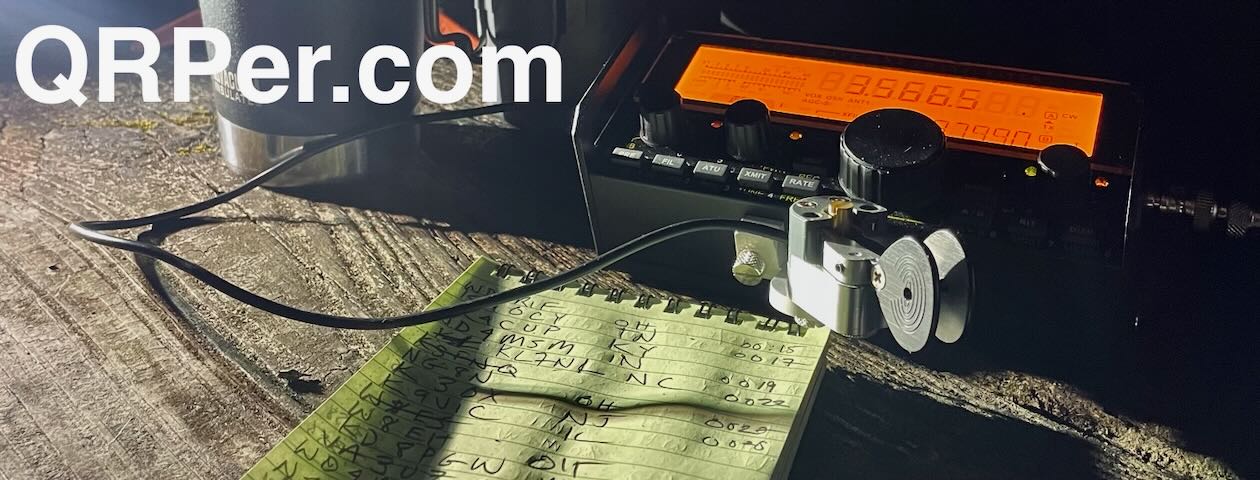Many thanks to Brian (K3ES) who shares the following guest post:

Six Weeks and 7300 Miles: Activating on the Road
by Brian (K3ES)
This article gives an overview of a driving trip across the United States and back that included activation of Parks on the Air (POTA) entities in 21 states along the way. We left our home in northwest Pennsylvania on September 18, 2024, and returned on Halloween. During our time away, we spent about 3 weeks driving and 3 weeks visiting with my parents at their home near San Francisco, CA. With such an epic scope, I plan to write several articles about various POTA activations completed during our trip. In fact, I completed one article early, and it has already been published on QRPer.com: K3ES’ Unplanned activation of Yellowstone National Park. This report provides the background and a broad overview of our trip.
The Players
My mom and dad have made the Bay Area of California their home for 40 years. They left Pennsylvania on their own great adventure in the mid-1980s, while I was attending graduate school in Pittsburgh. Dad accepted a transfer, so they packed up the house, committed their belongings to a moving company, and drove their car across the country in 4-1/2 days to meet the movers. I was able to go along on that driving trip (I returned to Pittsburgh by airline), but I have always wanted to do it again, spending a bit more time to see the sights.
My dad is a hero to me. I have never been able to match his work ethic or his ability to plan and execute projects. From home repairs to electronics projects, Dad was always working on something, and generally had several projects going at once. His workshop was well equipped, and he spent a lot of time there. Now, approaching his 90th birthday, Dad has been slowing down. He is no longer able to make use of the shop, but he remembers how important it has been to him. So, we planned this trip to help Mom clean out the shop, and to let Dad see his trustworthy tools moving to a new home where they can be used and appreciated.
Having retired in 2021, my calendar is more open than it was during 31 years of employment. I am grateful for this. My wife, Becky, and I were able to arrange other commitments to give ourselves time for an adventure. So the two of us packed the back seat of my 2015 Toyota Tundra pickup truck for six weeks of travel, being careful to leave seat space for POTA dog Molly. We kept the truck bed empty, so that space would be available to bring home tools and shop supplies from California. This would be our opportunity to travel across the American west. Forty years after my original cross-country driving trip, I would finally get to stop and see sights along the way.

The Plan
In another article published on QRPer.com earlier this year: K3ES Travels: Ten Days of QRP with Compromised Antennas, I explained Becky’s great idea: that I should activate all 50 of our United States. At that point, I had activated parks in only 6 states. By the time we left on this trip, my total had inched up to 11 activated states. So our goal would be to activate as many of the western states as possible. Ohio, Indiana, Washington, Oregon, and California were already in the done column, courtesy of some previous travel, but that left a lot of territory to cover.
Since we were leaving in September, we were confident that the weather would be favorable for driving across the northern tier states. Leaving California to return home in late October, we knew that snow was possible in the mountain passes, so we planned to take a more southerly route. What remained was to adjust the route to cover all of the states along or near our intended travel path. In total, including a side-trip to activate a new California park during the Autumn Support Your Parks event, we traveled 7300 miles: 3800 miles traveling westward, 200 miles for the California side-trip, and 3300 miles traveling eastward on the return home.
When we left our driveway, we had the broad outline of the route. We also had an idea of some of the parks that I might activate on the trip. We did not have a detailed itinerary. In fact, though we knew the basic route, and we had reserved rooms for only the first two nights. I encouraged Becky to leave things a bit open-ended, despite her penchant for careful planning. This was kind of important, because I would be doing all the driving. Don’t get me wrong. Becky is an excellent driver, it is just that she is intimidated by my truck. We needed its cargo capacity, but I became the sole driver. So we needed to have the flexibility to stop sooner, or press on longer, depending on my ability to continue driving safely.
After stopping for the night, we usually set our travel goals for the next day or two. If we were tired, we would cut the next day’s travel shorter. If not, we might decide to go further. We also settled on the parks we would visit during the next day’s travels. Even then, we allowed ourselves to make changes if an opportunity presented itself, and more than once, it did.
Keeping our travel plans a bit loose worked really well for us, particularly after we discovered that almost all hotels welcomed Molly as a guest (for a nominal pet fee, of course). We had expected more difficulty, and were very pleasantly surprised that nearly every hotel along the way was “pet friendly”. The additional freedom let us alter our plans at times, like adding Yellowstone National Park to the travel route, when we had originally expected to miss it.
On our return trip, we realized that stopping for a park activation worked really well as a break during long days of driving. We could stretch, eat lunch, take Molly for a walk, and CW would help me to clear my head before the remainder of the day’s drive. In fact, we scheduled additional activations in IL, IN, and OH for just that reason, even though I had previously activated parks in those states.

The Parks
In the end, I completed 34 activations of 32 distinct POTA entities during the trip. I activated in 18 new states during our travels, and finished with 29 of 50 states activated. When I completed my activation of Mesa Verde National Park, I was within the activation zone of the Park Point SOTA summit (W0C/SJ-019), yielding a simultaneous SOTA/POTA activation. The following Table lists the activations completed during our trip. Before leaving, I had already activated OH, IN, and CA, so they do not count among the 18 new states.



Table: Parks Activated During the Trip
| Date | State | Park ID | Park Name | QSOs |
|---|---|---|---|---|
| 09/19/24 | IL | US-4099 | Moraine View SP | 12 |
| 09/19/24 | IA | US-2311 | Pikes Peak SP | 27 |
| 09/20/24 | WI | US-1471 | Perrot SP | 11 |
| 09/20/24 | MN | US-2466 | Afton SP | 14 |
| 09/23/24 | ND | US-5748 | Fort Abercrombie SHS | 27 |
| 09/23/24 | ND | US-4239 | North Country Trail NST (2-fer with US-5748) | 27 |
| 09/24/24 | SD | US-0850 | Minuteman Missile NHS | 23 |
| 09/25/24 | SD | US-0005 | Badlands NP | 11 |
| 09/25/24 | SD | US-7487 | Buffalo Gap NGL | 34 |
| 09/26/24 | SD | US-0786 | Mount Rushmore NM | 11 |
| 09/26/24 | SD | US-4524 | Black Hills NF | 22 |
| 09/27/24 | SD | US-0786 | Mount Rushmore NM | 49 |
| 09/27/24 | NE | US-7478 | Oglala NGL | 18 |
| 09/27/24 | WY | US-0920 | Devils Tower NM | 15 |
| 09/28/24 | MT | US-4502 | Custer Gallatin NF | 16 |
| 09/29/24 | WY | US-0070 | Yellowstone NP | 11 |
| 09/29/24 | ID | US-4475 | Caribou Targhee NF | 13 |
| 09/30/24 | UT | US-3075 | Great Salt Lake SP | 11 |
| 10/01/24 | NV | US-2640 | Washoe Lake SP | 12 |
| 10/19/24 | CA | US-0651 | Point Reyes NS | 11 |
| 10/24/24 | AZ | US-0030 | Grand Canyon NP | 33 |
| 10/25/24 | AZ | US-0057 | Petrified Forest NP | 18 |
| 10/26/24 | CO | US-0051 | Mesa Verde NP | 23 |
| 10/26/24 | CO | W0C/SJ-019 | Park Point SOTA Summit (joint with US-0051) | 23 |
| 10/27/24 | NM | US-0933 | Fort Union NM | 17 |
| 10/27/24 | NM | US-4579 | Santa Fe Trail NHT (2-fer with US-0933) | 17 |
| 10/27/24 | OK | US-7481 | Rita Blanca NGL | 14 |
| 10/28/24 | KS | US-9191 | Pawnee Rock SHS | 19 |
| 10/28/24 | KS | US-4579 | Santa Fe Trail NHT (2-fer with US-9191) | 19 |
| 10/29/24 | MO | US-3345 | Confederate Memorial SHS | 14 |
| 10/29/24 | MO | US-3356 | Mark Twain Birthplace SHS | 14 |
| 10/30/24 | IL | US-4097 | Kickapoo SRA | 17 |
| 10/30/24 | IN | US-10247 | Lawrence Creek SNR | 23 |
| 10/30/24 | IN | US-2256 | Fort Harrison SP (2-fer with US-10247) | 23 |
| 10/31/24 | OH | US-3515 | Lake Milton SP | 30 |
| Shading denotes my first activation in the indicated state. |

Activation Experience
One of the amazing things about our beautiful country is that each state has a seemingly different character than all of the others. While there can be similarity, topography, geography, climate, and vegetation combine to make something unique. From a POTA activator’s perspective, this uniqueness means that you must be ready to deploy antennas using a variety of different techniques. Living in Pennsylvania (Penn’s Woods) means that I am able to find a tree at almost any location where I choose to activate. This is definitely not the case in many other states. Continue reading Six Weeks and 7300 Miles: Activating on the Road