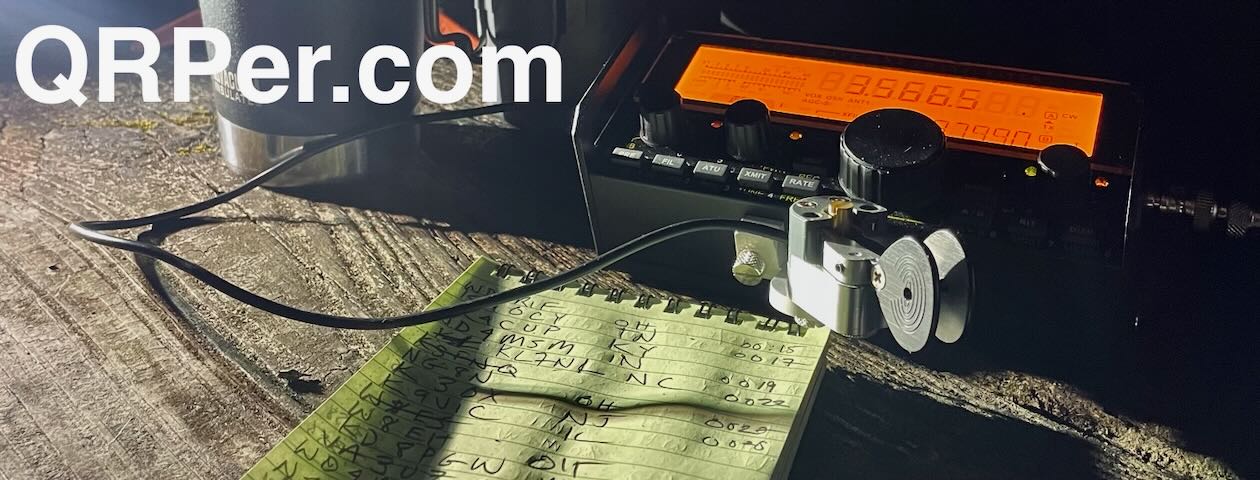By Teri KO4WFP
I love living in the state of Georgia. The state contains diverse natural spaces – mountains and valleys in the north, rolling hills and forests in the middle, and a plain extending to the coast with wetlands, marshes, and forests.


The Georgia State Parks on the Air event celebrates and draws attention to state parks scattered throughout these spaces. For this year’s event (April 5th and 6th), I signed up to activate George L. Smith State Park (US-2179), a park located a little over an hour from my home. I’ve activated this park several times in the past – for POTA as well as the K2D special event.
To do something different and to qualify for the hike-in bonus (100 points) for the event, I planned to hike the Deer Run Trail. This trail runs past the historic mill on site and through a wooded area on the southeast corner of the park. To qualify for the bonus, I had to hike at least 1 mile from my vehicle so I walked a section of the outer loop trail.


The hike was pleasant. Daisy and I walked through a forested area bordered by cypress bottomlands and farmland. Several benches along the path offered hikers a quiet place to relax. I was surprised by how many people we encountered.



We finally reached the junction of the loop and .7 mile trail, the latter having a power line running along it. Here was another bench set admist a mixture of pines and hardwoods. A tall pine directly across from the bench had a branch about 30 feet high, just perfect for the dipole antenna I brought, that is if I could reach it.


I removed my throw bag, arbor line, and throw weight, and tossed the line to see how close I could come to that branch. My line and weight ran over a broken branch forming a notch about 10 feet lower. I tugged to remove them and stared in amazement when the line abruptly broke free and fell at my feet…WITHOUT the weight attached. Oh crap! I was so gung-ho to nail that branch that I forgot to securely tie the weight to the line. (doh!)

I stared in amazement, my mind slowly processing my situation. I did not bring an additional weight because I stopped carrying it since I never needed it (until now that is) and wanted to travel light for today’s hike. Shoot! Now what?
I spent the next 15 minutes trying to find a branch long enough to reach that spot as well as throw sticks at the weight. Nothing came close to dislodging it.
Well, I could just throw in the towel. But POTA Babes don’t give up that easily. I had an obligation to the event as I signed up to activate this park and hunters would be looking for me.
The only items in my pack I could attach to the arbor line and throw were an insect repellant bottle and my Nalgene water bottle. The insect repellant bottle I rejected because of its spray trigger which could definitely get stuck on a branch. But the Nalgene bottle might work. Daisy and I drank some water to lighten it. I tied the arbor line to the lid, found a branch about 15 feet up in the air, and tossed the bottle. Would this even work?

It did! I know you antenna purists out there are shuddering. However, I figured a lower antenna was better than no antenna at this point. I brought two antennas with me for this activation: the Tufteln EFRW and a home-brew linked dipole I built roughly three years ago. A dipole is an amazing antenna, even if homebrewed. I figured my signal needed all the help it could get with the lower height and power lines nearby so I chose to use the dipole.

Daisy and I settled across the trail in the understory to shade ourselves from the sun. One leg of the dipole ran across the hiking trail. To give the antenna as much help as I could, I secured both ends of the dipole roughly 6 feet up in foliage. Where it crossed the trail, it was high enough anyone would pass easily underneath it.
I took a breath, pressed the ATU button to activate the internal antenna tuner, cleared a frequency, and began calling CQ. I had no idea what to expect. Continue reading The POTA Babe Loses Weight