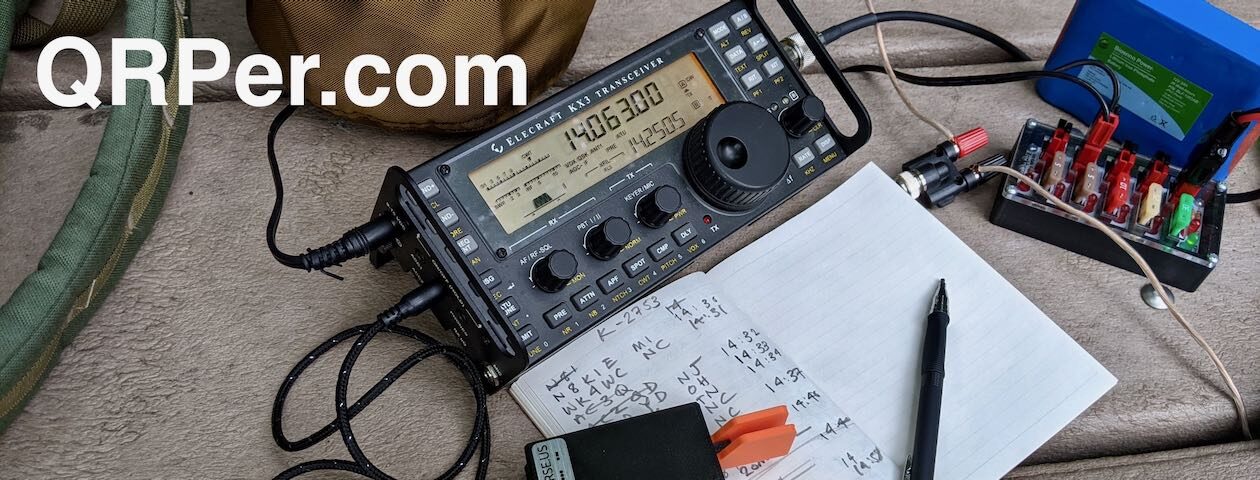Many thanks to David (KQ4CW) who writes:
Many thanks to David (KQ4CW) who writes:
I received my Penntek TR-45L on Friday.
Just for your info: if anyone wishes to adjust the sidetone level there is a way to do that:
TR-45L Internal Sidetone Adjustment
The sidetone level adjustment can be accessed by removing the front panel assembly from the rear case.
First, remove the six screws that secure the panel to the rear case half. Separate the panel assembly and lay it face down on the table. Be careful with the interconnecting cables.
While operating the unit, adjust the sidetone level pot (circled in red) for the level of your liking. Reassemble the panel to the case rear. You may need to squeeze hard on the corners to make the panel fit. Be careful with the dress of the internal cables.
Thank you so much for sharing this, David. This is a very simple procedure and shows, also, how WA3RNC designed the boards so that the pot is accessible without having to pull apart the two main boards!